Here is how to quickly add multiple Windows NT6/10 (Vista, 7, 8, 10, Server 2008/2012 etc.) sources and Ubuntu with persistence space to a USB disk.
1) If using the program for first time on this USB disk, select the auto-format option. Use FAT32 if you’d need to boot in UEFI mode.
2) Select the first NT6 source, it is expected as in ISO image file, here is an example with Windows 7 x64:
3) (Optional) In advanced options you could change folder and boot menu name, make Q-Dir File Explorer launch before start of Setup and add a folder with custom boot critical drivers to be loaded. The latter could be useful to load custom USB 3.0 drivers or SATA/AHCI/RAID ones.
For non-boot critical drivers, such as Wireless/WLan, LAN, Video or Sound drivers, a good idea is to use SAD (Stand Alone Driverpack utility), a proven and reliable solution from the DriverPacks team. More details about these options can be found in the FAQs.
4) (Optional) Add Ubuntu 14.04 Desktop with its own persistence space:
5) Press GO to start the process:
6) If the auto format option was selected, please do read carefully which disk is going to be reformatted, all data is going to be wiped out, the click OK on both dialogue boxes:
7) You can watch detailed progress of what is happening by selecting the Show Log option:
In a few minutes you will see Job Done message, the first two source have been transferred:
8) Now lets add another NT6 source, it would be Windows 8 Enterprise Eval x64, in the very same way as the first one. To preserve contents of the USB disk, make sure the auto-format option is not checked. Press GO and wait until process completes.:
9) Lets add yet another NT6 source, this time Server 2008 R2 x64, sequence is exactly as before:
10) Here is the boot menu once the system was booted from this USB disk:
11) To get persistence in Ubuntu, when the Live CD menu gets displayed hit the key to enter “Other Options”. This will display the arguments that the Live CD passes to the kernel. At the end of this argument list just add a space and add the word “persistent”. This will instruct the Live CD to maintain and use persistence.














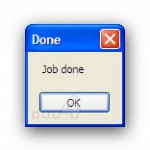

















I loved as much as you will receive carried out right here The sketch is tasteful your authored subject matter stylish nonetheless you command get got an edginess over that you wish be delivering the following unwell unquestionably come further formerly again as exactly the same nearly very often inside case you shield this hike
I share your level of enthusiasm for the work you’ve produced. The sketch you’ve displayed is refined, and the material you’ve authored is impressive. Nevertheless, you seem anxious about the prospect of heading in a direction that could cause unease. I agree that you’ll be able to address this concern in a timely manner.
I share your level of appreciation for the work you’ve produced. The sketch you’ve displayed is elegant, and the content you’ve authored is sophisticated. Yet, you appear to be concerned about the possibility of heading in a direction that could be seen as dubious. I agree that you’ll be able to resolve this matter efficiently.
Your point of view caught my eye and was very interesting. Thanks. I have a question for you.
I share your level of appreciation for the work you’ve produced. The sketch you’ve displayed is elegant, and the content you’ve authored is sophisticated. Yet, you appear to be concerned about the possibility of heading in a direction that could be seen as dubious. I agree that you’ll be able to resolve this matter efficiently.
My brother suggested I might like this website He was totally right This post actually made my day You cannt imagine just how much time I had spent for this information Thanks
Eu amei o quanto você será realizado aqui O esboço é atraente, seu material de autoria elegante, mas você fica nervoso por querer entregar o seguinte mal, inquestionavelmente, volte mais cedo, exatamente o mesmo quase muitas vezes dentro da caixa você protege essa caminhada
Your passion for your subject matter shines through in every post. It’s clear that you genuinely care about sharing knowledge and making a positive impact on your readers. Kudos to you!
I do not even know how I ended up here but I thought this post was great I do not know who you are but certainly youre going to a famous blogger if you are not already Cheers
I simply could not go away your web site prior to suggesting that I really enjoyed the standard info a person supply on your guests Is going to be back incessantly to investigate crosscheck new posts